Orgflow: System and Tools
There are several cornerstones of this system.
These include:
- Separate, dedicated locations for each area of responsibility;
- Separate process for collecting what you have to do, to deciding what this stuff means, to actually doing it;
- Actionable items that have been indexed by priority, location, urgency;
- Regular-ish planning of your life at many scales;
- A disgustingly large reference system for junk.
There are other “things” about GTD that are not part of this structure like the two minute rule. Aka, if takes less than 2 minutes, just do it right away. (But actually set a timer so you begin to develop a sense of how long things take!)
Again, just read the book if you want more little ideas like this, but we’ll stay high level for now.
Separate Locations
A big theme in all of this is separating out (orthogonalizing?!) your mental landscape as much as possible. The point being that every time you change context, it requires a lot of mental energy. Changing context is my kryptonite. I can do one thing well, the second I start to juggle, I fail hard. I’ve unfortunately learned this the hard way.
Even if you are good at this, the day-to-day is so much easier when there’s only one kind of “thing” you have to be doing and in-the-moment-you did not have to figure out what that is.
If you can limit context switching, you’ll reduce the friction between realizing that you need to do some “thing” and actually doing the work that is required to get it done.
Perhaps the most obvious and common way to think about one axis of different contexts are the areas of responsibility you might have.
For me, this includes:
- My job
- Projects I’m involved with (e.g. papers, software, “the backlog”)
- My personal life
- Side gigs
- Capture
In practice, this means having a separate file for each area of responsibility. Make a separate space for different things. This is not groundbreaking stuff.
Capture
Most of the above points are pretty self-explanatory, with the exception of Capture. Capture is where “stuff” gets dumped.
You need a place to get stuff out of your head without also worrying about storing it in a clarified, organised format.
It’s very liberating to be able to just think “new light bulb for the kitchen”, and get it out of your head without worrying about putting it under the right heading in your Personal Life or Chores file, and come up with a plan of what light bulb you need, by when, and where you might get it.
Now that might sound over the top.
Like surely if filing buying a new light bulb under Chores / House / Something with a plan to execute it is too much, you’ve got too much on your plate.
Maybe, but “stuff” like this comes in all the time. Sometimes it’s relevant to what I am working on (the light bulb thought happens when I am doing chores) but knowing me it will probably happen when I am in a work meeting or at the gym.
If I’m at my computer, I’m only a few keystrokes away from throwing it into my trusted system where I know this kind of information lives. If I’m out and about, I throw it on my calendar from my phone or write it down on whatever paper I have near me, knowing I’ll come across it later.
The Capture document is basically just a virtual “in” tray. The other documents are much more structured.
Within Areas of Organzation
I organize the contents within each of the files related to areas of focus (e.g. UvA, Personal Life, etc.) using a hierarchy that is essentially just indenting an outline.
Level 1 headers are general areas of responsibility that in practice could never bit finished. Examples of this include regular meetings with my boss, components of grant’s work packages, student supervision, running a reading group, classroom teaching.
Level 2 headers are for projects. A project is something that could be accomplished, but impossible in the short term. Examples of this include submitting a paper to a journal, inviting a guest to the lab, advising a master’s thesis, teaching a specific class.
Level 3 headers serve as general breakdowns of projects but would be insane to fully accomplish in one sitting. Examples of this include writing the introduction, methods, results, discussion of a paper, writing a lecture or a talk, peer reviewing a paper.
Level 4 headers are actionable items that you can actually accomplish when you sit down to do work. Examples of this might include sketch a general outline of the introduction of a paper in bullet point format, switch formatting of manuscript to APA7, give feedback to Master’s thesis data analysis, re-factor ugly R function I wrote over summer.
These level four items are special because each actionable item could have several tags associated with it including:
| Tag | Levels |
|---|---|
| Progress State | TODO, WAITING, DONE |
| Who is responsible | Me or other’s initials when tracking other’s work (e.g. HH, JAB, JL) |
| Priority | A, B , C |
| Time Context | 5 min, 20 min, 2 hour |
| Energy Context | Could do tired, have done many times before, no idea how much effort |
Here’s an example of one of the pages.
It’s not normally this clean; I had to make it nice for the post. All other aspects of my life are not this organized.
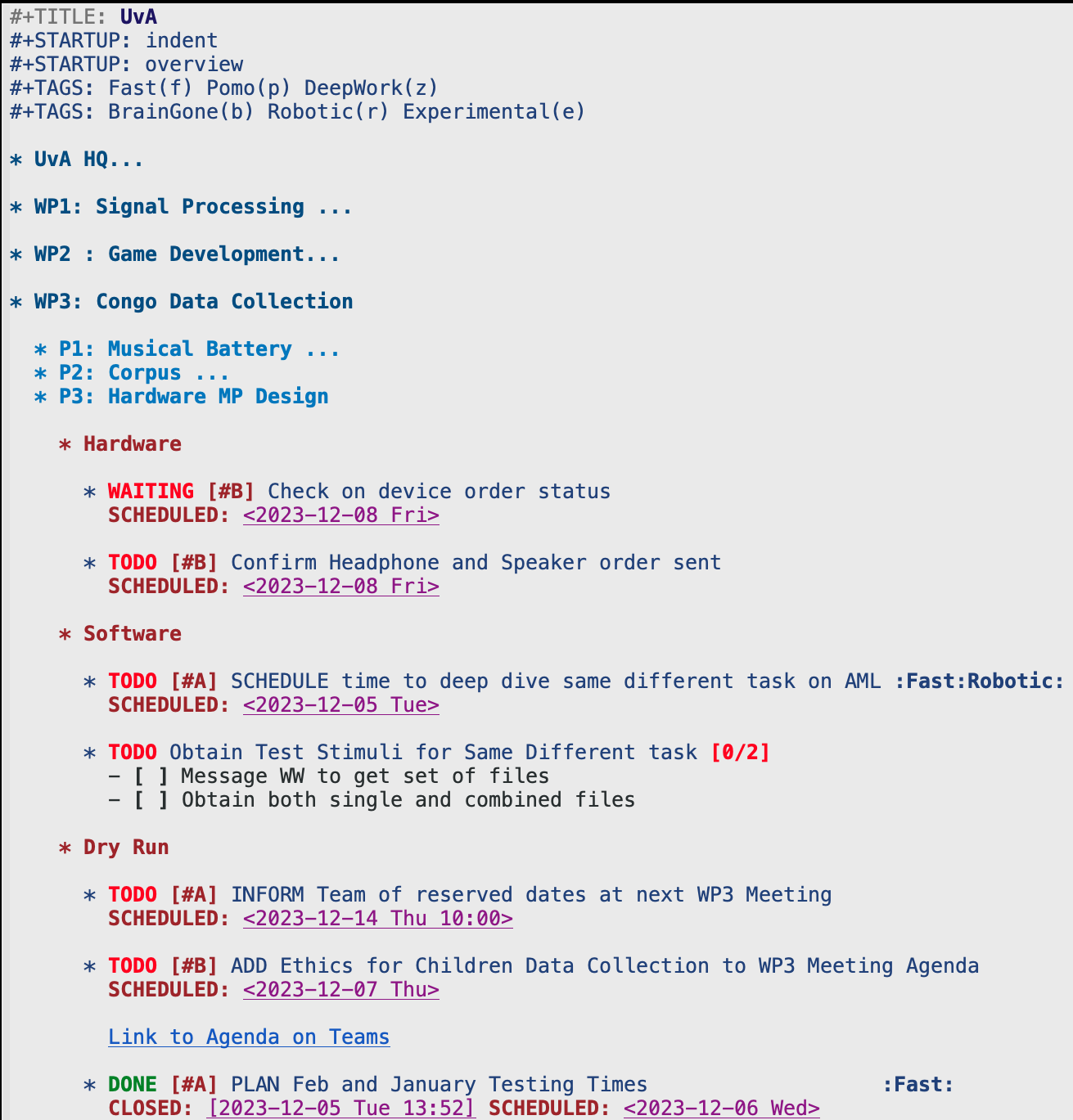
I’ll go more into this in two more posts.
Regular Planning
In GTD, you do a weekly review. This typically involves having time set aside each week to go through each and every file and do some house cleaning on it. I typically do this on Fridays and it involves archiving all the tasks I did that week (I literally have a file of every task I have done for the past few years… one day I will do an analysis on this.) and re-negotiating all the arbitrary deadlines and scheduling and commitments I have set for myself.
It might sound weird, but the best part of this review is seeing projects you still haven’t finished and just saying to yourself “Yeah, I still haven’t done this, but given everything else I can clearly see I have on at the moment, I totally get why and will do it some other time in the future”. This stands in contrast to my older relationship with the many projects I would have on (“the backlog”) and feel a terrible sense of shame and guilt when I would randomly remind myself of this paper that I never finished. The real psychological effects of this are really well articulated in the third section of the GTD book.
I have also been trying to schedule in weekly, quartly, and yearly planning into this recently. But I keep falling on my face when I try to do this, so when I get better at this, I will report back.
Refernce System
One of the things I really like about the GTD mindset is that you are allowed to, and even encouraged to store anything and everything as a reference. This includes every weird paper, video, blog post, book, podcast, tweet I might want to later revisit. To do this, instead of collecting tons of tabs or bookmarks, I find something that interests me, grab the link to it, then just paste it into a giant Library file. I don’t read 95% of what goes in there, but when I do think “Ah, I saw a tweet about this ages go”, I can usually find it in the Library.
In GTD, there is also the idea of the “Someday Maybe” project. This includes a big list of things I might want to do someday, maybe. Examples of these types of ideas include papers I might want to write, taking fly fishing lessons, coding some weird analysis that crossed my mind.
As of today, it’s a weird and eclectic list and I keep it all. Will I do them all? Of course not. I probably will never take the time to learn assembly code. But maybe, who knows. I know I might want to do it, and I see that pretty regularly, remind myself it’s there, and in the context of everything else going on, know this is not the week for that.
Wrapping Up
But even by this point, the system as described thus far took me a while to figure out in terms of best ways to organize what gets its own files and how to break up the levels of hierarchy. The magic of GTD happens when everything is organised and orgmode tells you what to work on when, given exactly your constraints are whatever your time, energy, and priority constraints are. Again, not super complicated, it’s just a sorting function that looks like a calendar. But being able to look at this whenever you sit down to work is a gift.