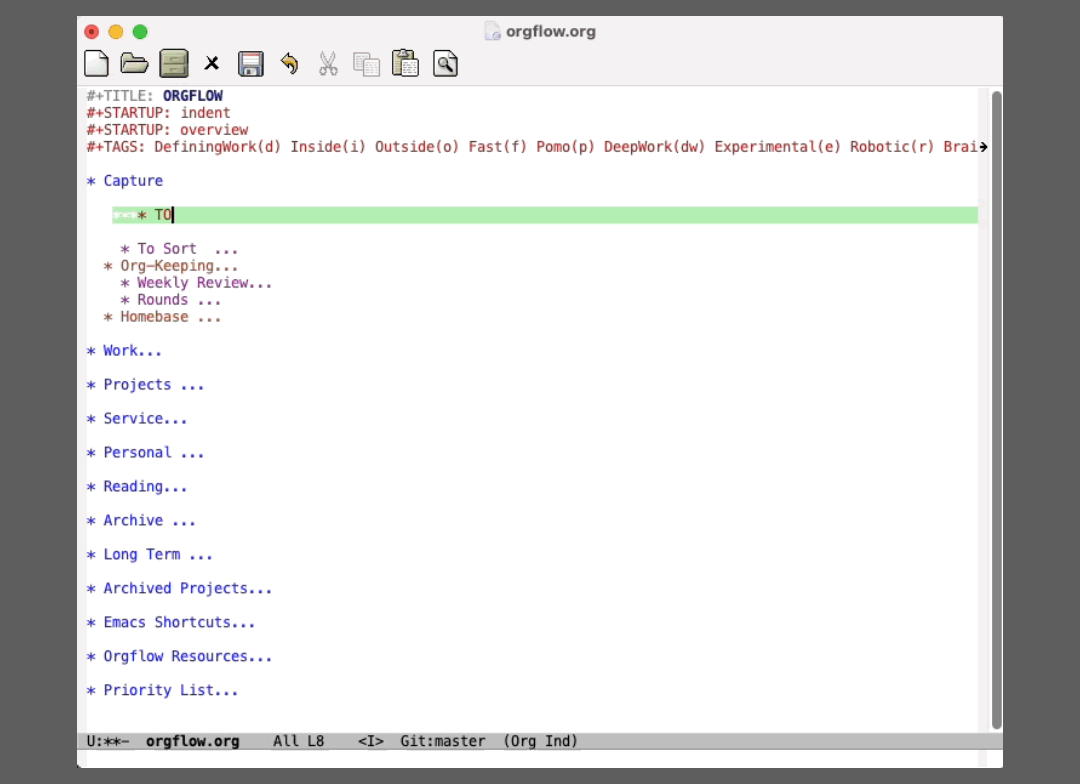Personal GTD Categories for Navigating the Day to Day
After asking Twitter which categories they used to basically “group” together the many “things” in which they have to do, I was mostly met with people (in private) being like “I have no idea even what you are asking”. This is fair enough because this was one of those thoughts that probably I shouldn’t have tweeted out. But having thought about it a bit this week, I think I can explain it to myself a bit better.
As some people are aware, I am a big fan of the Getting Things Done methodology. Reading it really changed how I think about organizing my work and how I actually interact with the “things” I have to do each and every day. In some ways it has made me a bit more “productive”, but that is not why I like it so much.
What I really like about GTD is how it makes me feel when I am both sat at my desk “working” and also away from it. After adopting it, it’s allowed me to actually not think about work when I am supposed to be enjoying my life. I’ve developed a much more trusting relationship with myself as a result of it.
The basic idea (though this does not do it justice) is that you literally write down everything you need to do in the form of next action steps. For every “thing” that you come across, you must answer for yourself:
- What’s the next action step?
- What’s the desired outcome?
After making a first pass at trying to collect all your “stuff” (the technical term), this bottom-up process results in a collection of “projects” that contain all the materials necessary to result in the desired outcome.
For example, I am currently in the process of taking the last chapter of my PhD thesis and turning it into a journal article to be submitted by the end of August.
All of the next action steps are housed under one project heading in an org-mode file called Computational Model from PhD, with the desired outcome be Contents of last chapter of PhD thesis published in Peer Reviewed Journal.
Having been committed to this system for over a year now, I have tons and tons of projects. There’s no limit to how many you should have because you are just deciding regularly how to re-negotiate with yourself if want to work on a project or not. You meet it before it meets you.
The projects range from helping organize an upcoming consortium on musicality and genetics to preparing for some guest lectures in the autumn, to the papers I will write as part of my current research job.
So while many people might categorize their work (for example, if they are an academic) as being service, teaching, research, and life admin, these categories/projects/work bins already exist in the GTD system. And choosing which ones to work on in the moment you sit down at your computer, for me at least, sometimes feels like it requires a bit of a values crisis. What should I work on today!?
And in practice, no one (maybe?) actually picks what they are going to work on based on the general project or category (wouldn’t that be nice). More often than not, other factors are at play.
The GTD system instead says that you should sort by:
- Context (what can you do based on where you are)
- Time (how much time do you have for any given task)
- Energy (how tired or rested are you)
- Priority (is there anything urgent you need to do)
It’s the sub-categories within these four that I was hoping to see if anyone actually had helpful sub-categories for.
So what I did this morning, being pretty much energy depleted from doing so much writing and admin this week, was to try to think about the categories I had before:
WORK(w) PERSONAL(p) WRITING(w) CODING(c) READING(r) MONEY(m) ERRANDS(e) ADMIN(a) REF(ref) TEACHING(t) DEF_ORG(d)
Which sort of implicitly represent some of those categories, but don’t get straight to the heart of the matter.
So instead I have come up with the following list of categories and below you can see what they actually mean (hopefully easily related to the four factors above).
#+TAGS: DefiningWork(d) Inside(i) Outside(o) Fast(f) Pomo(p) DeepWork(dw) Experimental(e) Robotic(r) BrainGone(bg) CareerBuilding(c) Learning(l) WorkAdmin(wa) LifeAdmin(la) URGENT(u) Money(m) GreatBritian(gb) Netherlands(ne) USA(us)
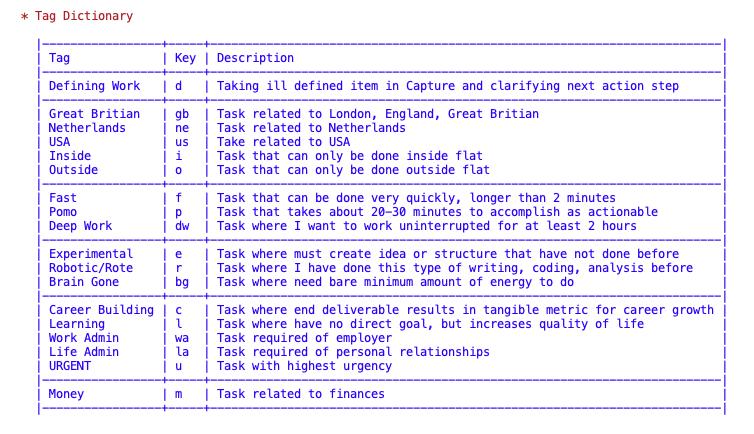
It will probably take a while to integrate each of these new categories into my usual workflow and of course they will change, but this is my starting place with it all.
Will it make me more productive? Probably not. But if I am able to get into labeling work better as it comes “in”, I think it will help me match how I am feeling with what I actually can reasonably accomplish when I want to get something done.
And if this seems like a lot to think about each and every time, it actually isn’t that bad thanks to org-mode. I made a little gif to show how fast this process can be when coming up with a new action item.
A small price to pay for feeling like you have things under control and can drink a beer with your friend on a Friday and be in the moment, rather than feeling like it’s just a cheeky escape.